Email Sending Limits
Discover email sending limits for SMTP servers and external services. Learn how to manage caps, optimize delivery, and implement warmup strategies effectively.
How Many Emails Can I Send Daily or Hourly?
The number of emails you can send daily or hourly depends on two main factors:
The plan you choose in BulkEmailSetup.
The configuration of your email delivery servers, including the hourly and daily quotas.
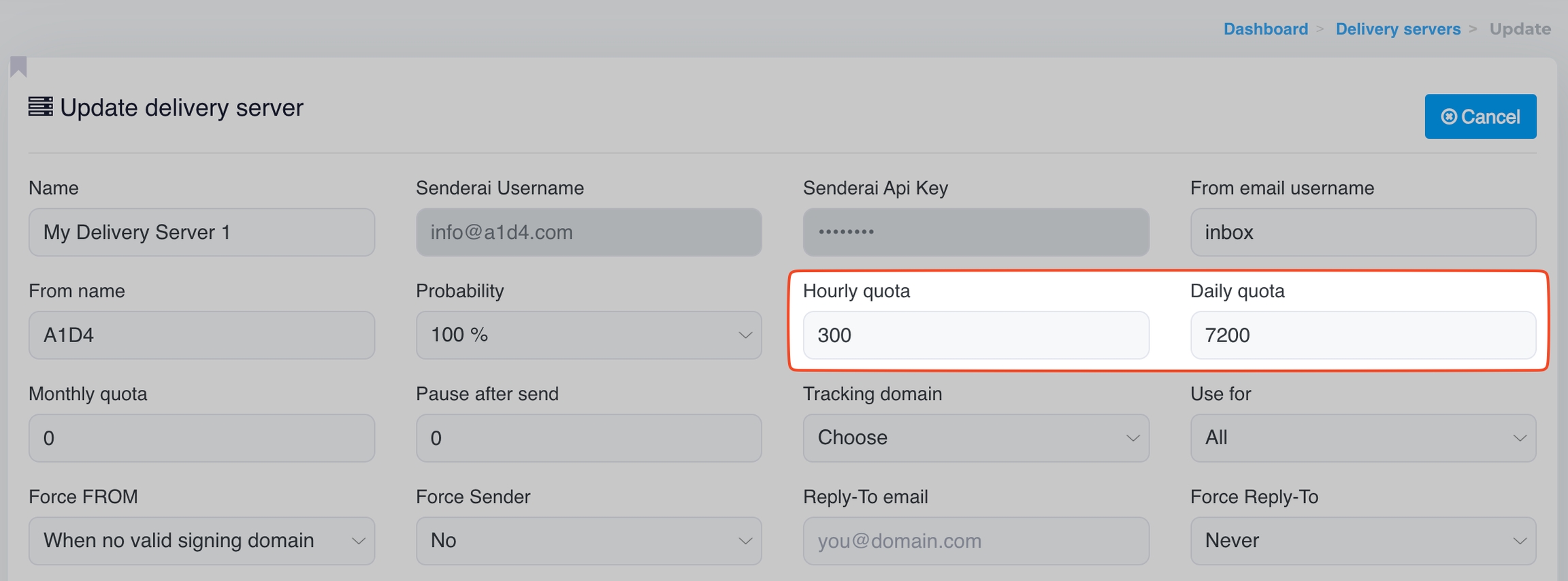
Here’s a detailed explanation:
1. Sending Emails via an SMTP Server
When using your own SMTP server, the sending limits depend on the number of IP addresses and domains you configure. For optimal email delivery and to avoid blacklisting, it’s recommended to send up to 5 emails/minute/IP.
Let’s break this down with an example:
Suppose you have 10 IPs and 10 domains.
Each IP can send up to 5 emails per minute.
That means you can send 5 emails × 60 minutes = 300 emails per hour per IP.
With 10 IPs, your total hourly sending capacity will be: 10 IPs × 300 emails/hour = 3000 emails/hour.
Over a 24-hour period, you can send up to: 3000 emails/hour × 24 hours = 72,000 emails/day.
By increasing the number of IPs and domains in your setup, you can scale your sending capacity while ensuring your emails are delivered reliably.
2. Sending Emails via External Delivery Services
If you choose to use external delivery services like Amazon SES, Mailgun, Sparkpost, Sendgrid or others, your sending limits will depend on the quotas set by those providers. For instance:
Amazon SES might allow you to send 50,000 emails/day with a certain throughput limit (e.g., 14 emails/second).
If you’re using services like Mailgun, SparkPost, or SendGrid, your daily and hourly sending limits depend on their subscription plan and policies.
When you create a new account with external providers, they often enforce a warmup process for sending limits. For instance, SparkPost typically starts with a daily limit of 100 emails on Day 1, increases it to 3,000 emails on Day 2, then 5,000 emails on subsequent days, and so on.
This gradual increase ensures that your account builds a good reputation with inbox providers, reducing the chances of your emails being flagged as spam.
Even if the provider's IPs are pre-warmed, sending sudden, large volumes can trigger red flags, negatively impacting both your reputation and the provider’s trust in your account.
With BulkEmailSetup, you can also throttle the sending speed from the delivery server settings. This allows you to set hourly and daily quotas that align with the limits of your delivery provider while maintaining smooth email delivery.
Which Option is Best for You?
Using Your Own SMTP Server
Best For: High-volume sending, cost-effectiveness, and minimal restrictions.
Ideal Use Case: Cold emailing and campaigns requiring extensive scalability.
Advantages: Control over IPs and domains. Ability to send up to 5 emails/min/IP, offering significant daily capacity with multiple IPs and domains.
Cost-efficient: For long-term high-volume needs.
Considerations: Requires proper setup, management, and warmup to avoid blacklisting and ensure deliverability.
External Delivery Services
Best For: Simplicity, high deliverability, and ease of use.
Ideal Use Case: Warm leads, transactional emails, and focused campaigns.
Advantages: No need to manage infrastructure. Pre-warmed IPs and domains ensure smoother delivery. Supported by reliable platforms like Amazon SES, Mailgun, or SparkPost.
Considerations: Additional cost will be require depend upon the sending usage, with warmup processes often enforced for new accounts.
Choose the option that aligns with your volume needs, budget, and technical capabilities. For high-volume cold mailing, an SMTP server is more cost-effective. For straightforward campaigns and high-delivery, external delivery services are a hassle-free choice.
Conclusion
BulkEmailSetup provides flexibility to accommodate both SMTP and external delivery services. Whether you need to send 10,000 emails a day or 100,000, your sending capacity depends on your setup. With proper planning, you can scale your email marketing efforts while maintaining high deliverability.
If you’re unsure about your sending limits or want to optimize your setup, feel free to contact us for expert guidance!