Gallery
Explore our Email Template Gallery with a wide range of customizable designs for every campaign. Boost engagement with professional, ready-to-use templates.
Email Template Gallery
The Email Template Gallery offers a curated collection of professionally designed templates, perfect for various email campaigns. Whether you’re planning a seasonal promotion, a business update, or a special event, our gallery makes it easy to find the right template to match your message.
Overview
In the Email Template Gallery, you can quickly browse through templates organized by theme and purpose. Each template includes a screenshot preview, a template name, the last updated date, and an Import button that allows you to instantly add the template to your account. The gallery provides a seamless way to enhance your email marketing efforts with minimal design effort.
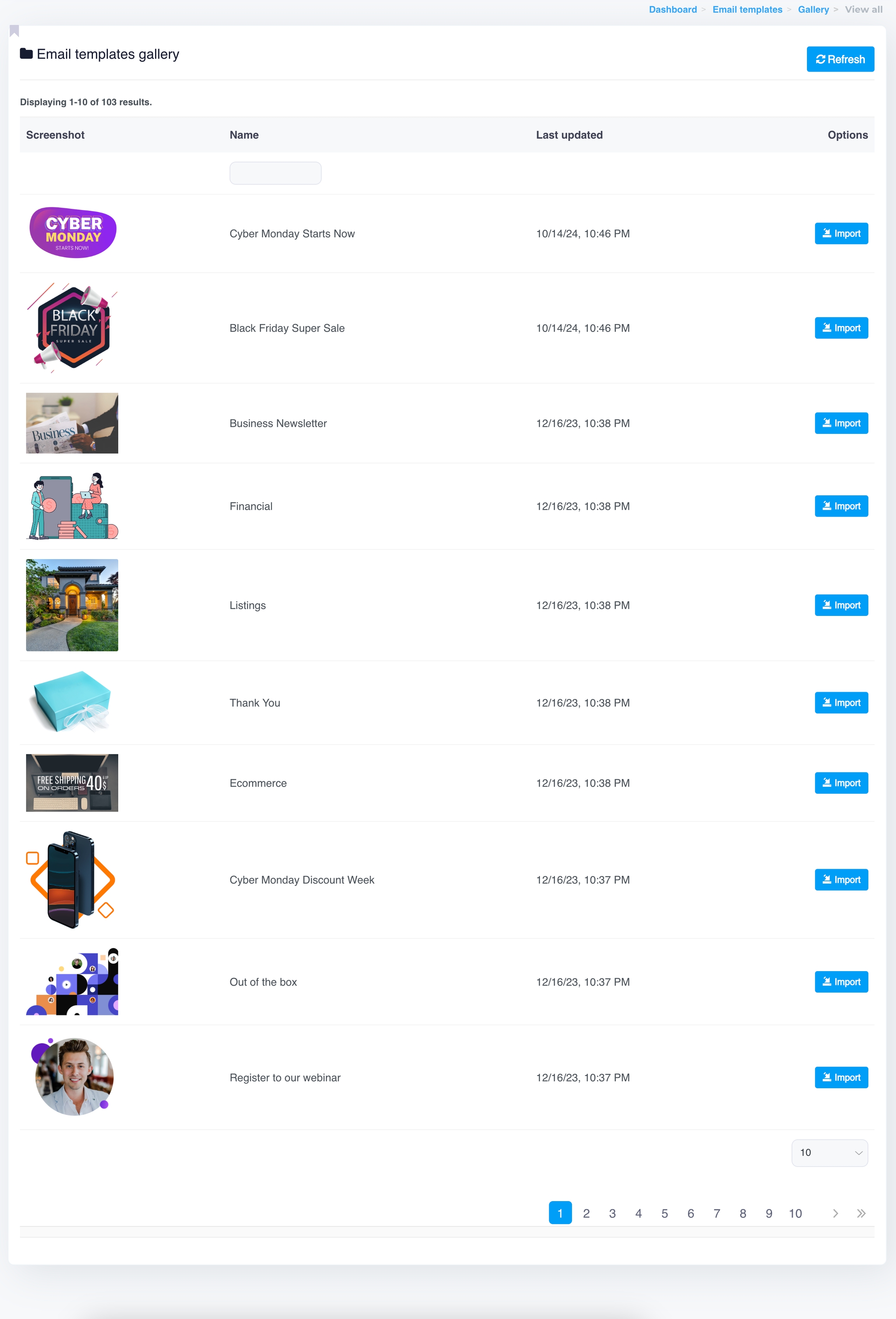
Features
Screenshot Preview: Each template is accompanied by a visual preview, making it easy to identify the right design style for your campaign at a glance.
Template Name: Descriptive names help you quickly understand the purpose of each template, from promotional sales to thank-you notes and informational newsletters.
Last Updated: The date and time each template was last updated are listed, so you can be assured that you’re using the latest, most relevant designs.
Import Functionality: With a single click, you can import any template directly into your editor, ready for customization.
How to Use the Email Template Gallery
Browse Templates: Scroll through the list to explore various designs. Each row shows a preview and name of the template to help you select the best fit.
Filter and Search: Use the search bar or filter options to narrow down templates based on specific needs or themes, such as “Black Friday” or “Cyber Monday.”
Preview and Select: Hover over a template screenshot for a closer look, or select “Import” to add it directly to your account.
Customize in Editor: Once imported, you can customize each template within the Classic Editor.
Template Examples
Cyber Monday Starts Now: A vibrant and bold template for Cyber Monday sales.
Black Friday Super Sale: Eye-catching design ideal for Black Friday promotions.
Business Newsletter: A professional layout for company updates and newsletters.
Thank You: A simple, elegant template for showing appreciation to your subscribers.
Register to Our Webinar: A well-structured template to encourage webinar sign-ups.
Navigating the Gallery
The gallery also includes pagination controls at the bottom of the page. This allows you to navigate through a large selection of templates efficiently. You can view up to 10 templates per page and easily jump to a specific page or go to the next set of templates with the navigation buttons.
Tips for Selecting the Right Template
Know Your Audience: Choose templates that resonate with your target audience, whether they’re business professionals or retail customers.
Match the Theme: Select templates that align with the theme of your email. For instance, use festive templates for holiday promotions or minimalist designs for professional updates.
Customize for Branding: After importing a template, adjust colors, images, and text to reflect your brand’s unique style and voice.
Conclusion
The Email Template Gallery is designed to streamline the email creation process by offering a variety of ready-to-use templates for any occasion. With easy importing and customization, you can quickly launch campaigns that look professional and polished, helping you save time while reaching your marketing goals effectively.
Was this helpful?