Tools
Manage your contact lists efficiently with tools. Learn how to import, export, and copy subscribers across lists with easy-to-use features.
Tools options provides essential features to help you manage your contact lists more effectively. These tools enable you to import, export, and copy subscribers across different lists, making contact list management seamless and efficient.
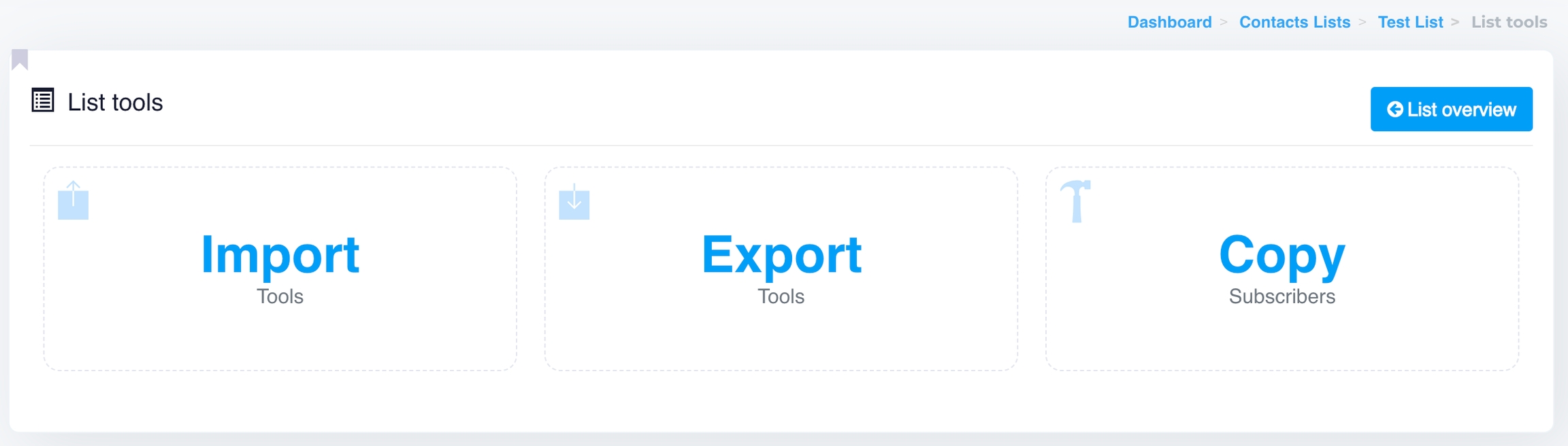
1. Import
The Import tool allows you to add new subscribers to your contact list by uploading a CSV file. During the import process, you'll map the CSV columns to the corresponding custom fields in your list, ensuring that the data is properly assigned.
Key Features:
Supports CSV format for importing contacts.
Automatically detects duplicate records to prevent duplicates.
Allows mapping of CSV columns to custom fields in your contact list.
This tool is essential for bulk-adding new subscribers or transferring contacts from other sources into your current list.
2. Export
The Export tool allows you to download a CSV file of your current list of subscribers. You can choose to export all fields or just specific fields like email addresses, depending on your needs.
Key Features:
Export entire contact lists with their columns (or custom fields).
Useful for backing up your data or analysing subscriber information.
Can be used to export filtered data, such as active subscribers, unsubscribes, or bounces.
This tool is ideal for analysing your list or moving data to another platform or tool.
3. Copy
The Copy subscribers tool allows you to duplicate subscribers from one list to another. This is useful when you want to move or copy subscribers between lists without reimporting them.
Key Features:
Easily copy subscribers between lists.
Helps maintain organisation and segmentation across multiple lists.
Avoids the need to manually export and re-import subscribers.
This tool simplifies list management when working with multiple contact lists and segmentation strategies.
Using these tools, you can efficiently manage your contact lists, ensuring that your subscriber data is organised, up-to-date, and easily transferable between different systems or lists.